The easiest way to access your account and make any necessary changes to your appointment, including reschedules and cancellations are through the account link in your confirmation email. Below are more details if you’ve happened to misplace your confirmation email. We look forward to styling you soon.
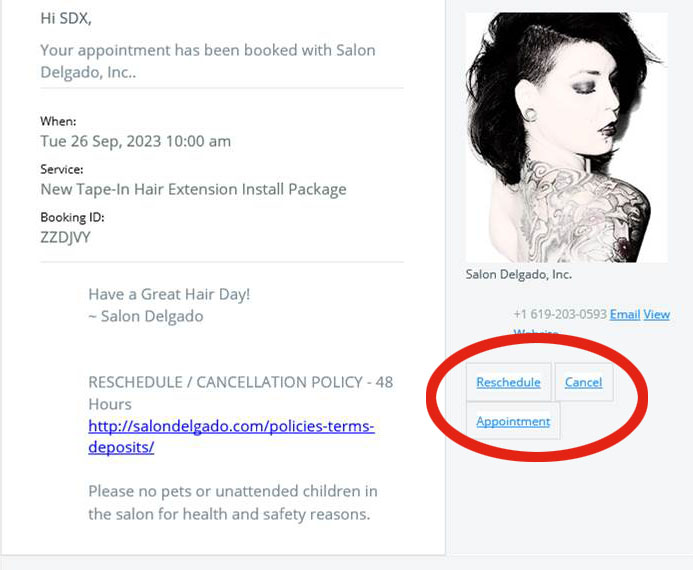
You can easily update your appointment by clicking the Reschedule, Cancel or Appointment buttons in the confirmation email.
Click the icon in the top right to login.
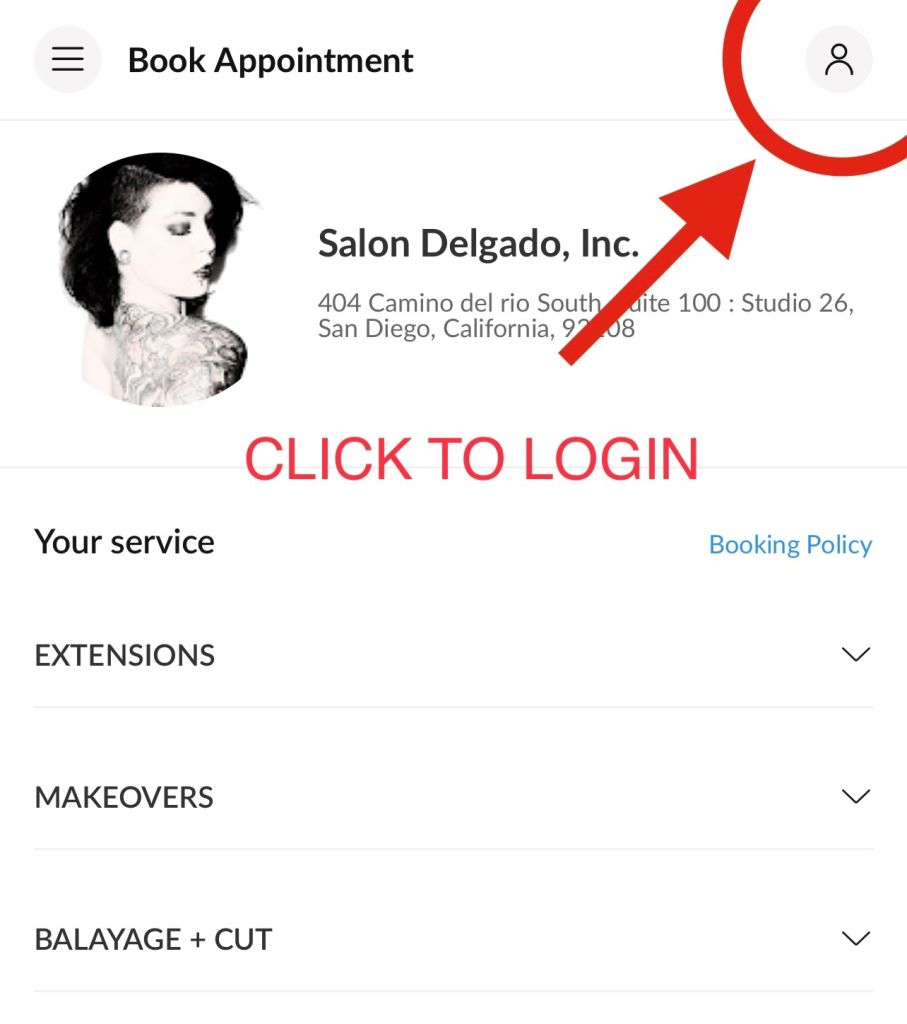
After icon changes you have logged in.
Click icon again to enter your account portal.
to view or change an appointment, click on Appointments
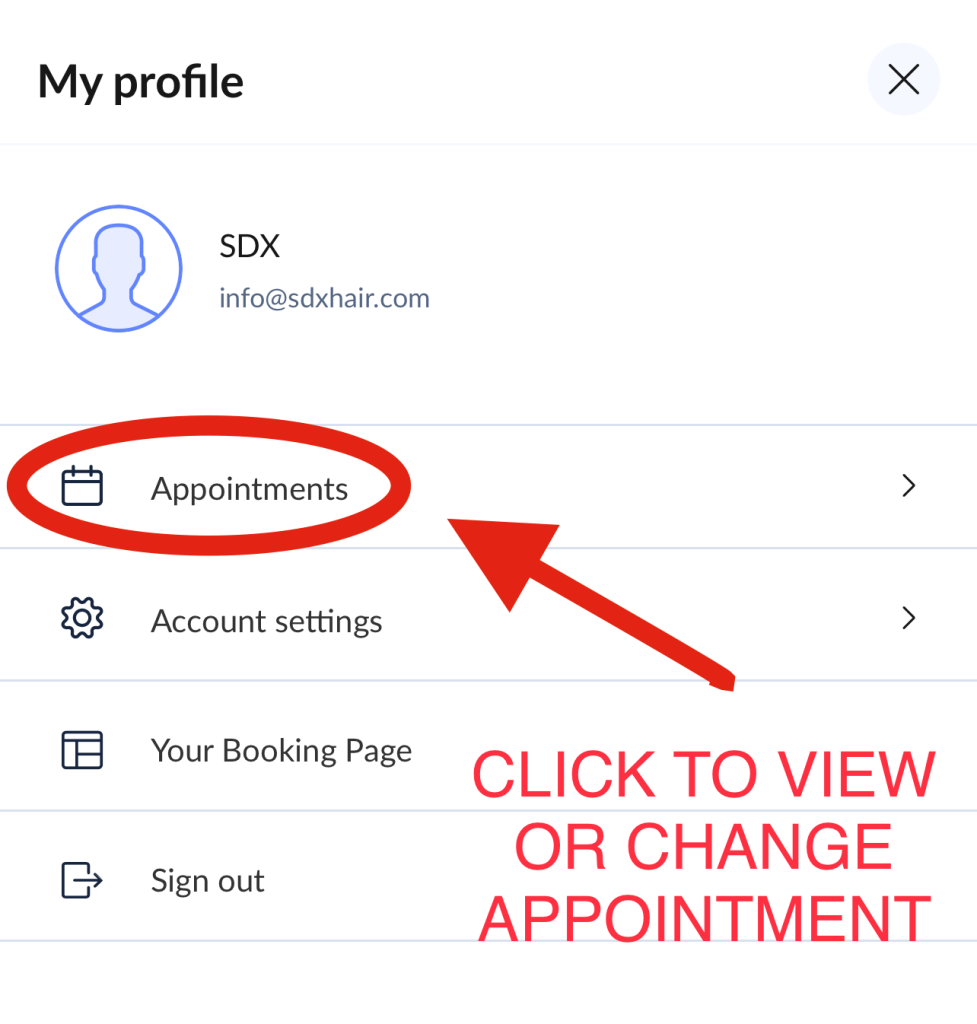
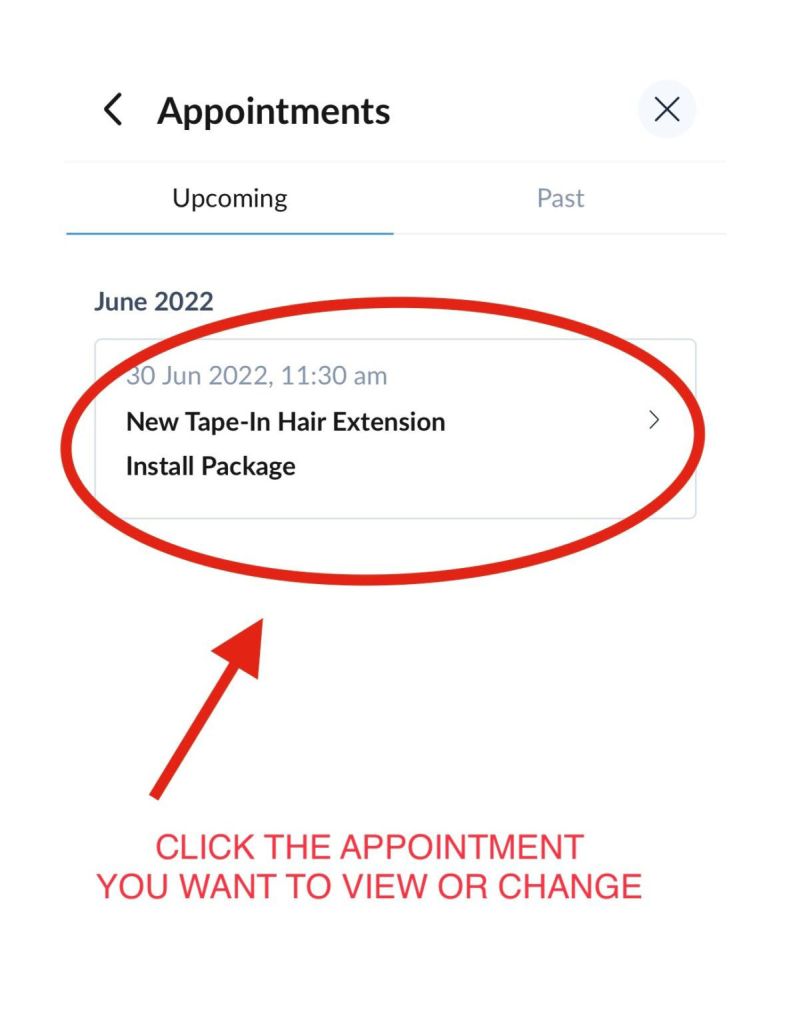
Click the appointment you want to view or change.
Scroll down to the bottom of the page.
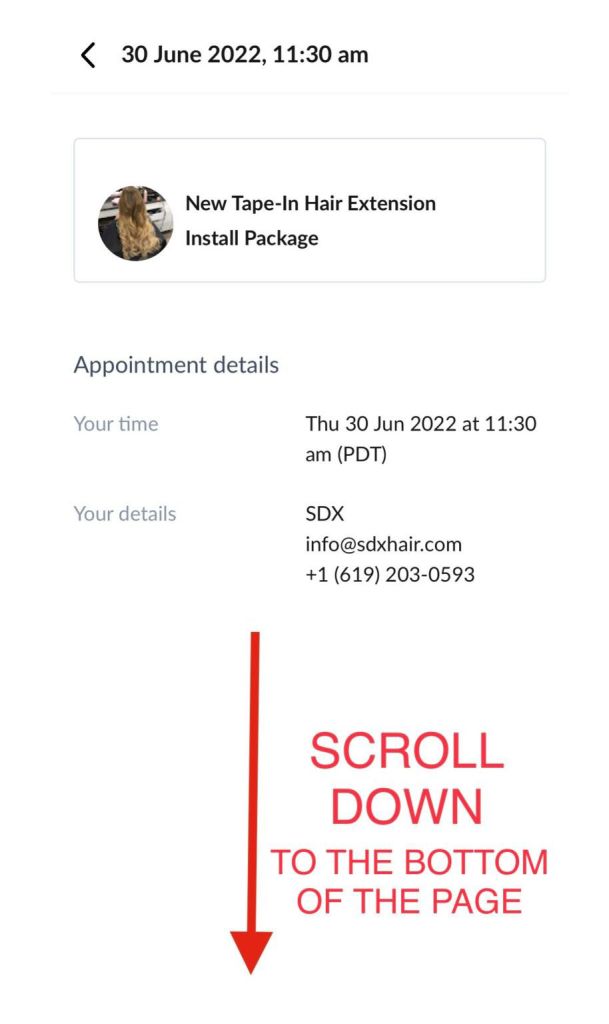
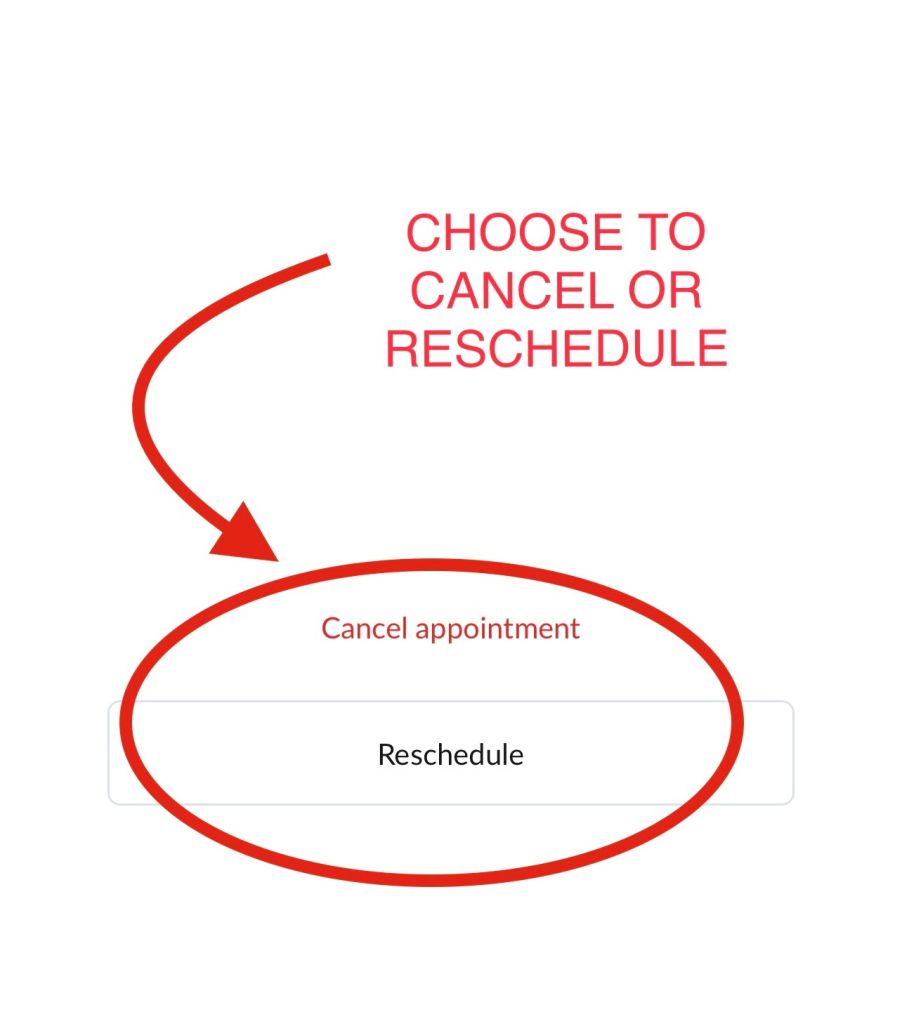
Choose to cancel or reschedule the appointment.
Cancellations are not auto refunded. Please contact the salon for quicker processing. Our 48-hour cancellation and rescheduling policy can be viewed here.